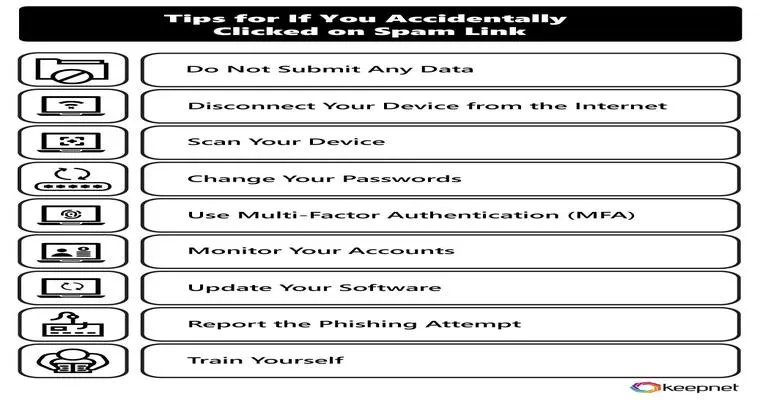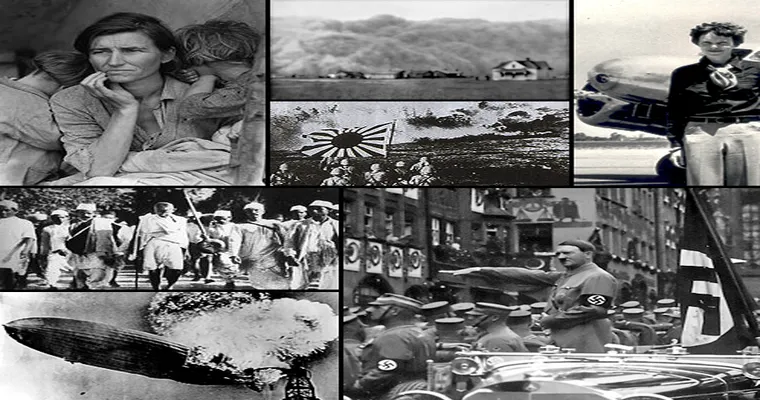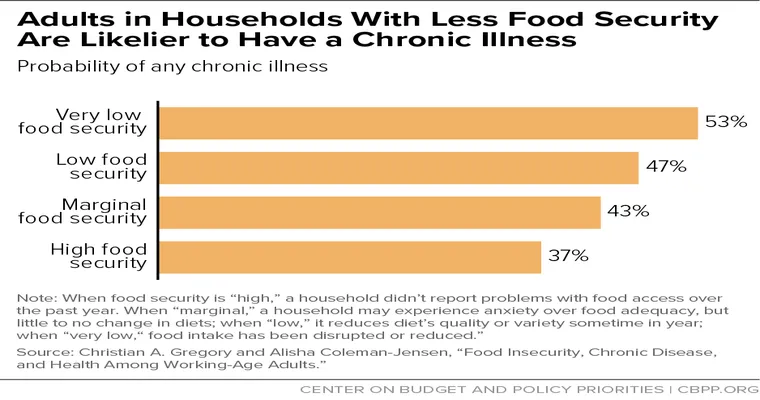In today's digital age, falling victim to a phishing attack can happen to anyone. If you have clicked on a "phishing link", it is crucial to act quickly to minimize potential damage. Phishing scams are designed to steal your sensitive information, such as passwords and financial data, and can lead to identity theft or financial loss. Here are five essential steps to take immediately after clicking on a phishing link.
Step 1: Disconnect from the Internet
The first thing you should do is "disconnect from the internet". This can help prevent any malware from being downloaded onto your device and stop any unauthorized access to your accounts. Turn off your Wi-Fi, unplug your Ethernet cable, or switch off your mobile data. This action isolates your device and buys you time to assess the situation.
Step 2: Change Your Passwords
Once you are disconnected, it is crucial to "change your passwords" for any accounts that might be compromised. Start with your email and financial accounts, as these are often the primary targets for cybercriminals. Use strong, unique passwords for each account, and consider enabling two-factor authentication for an added layer of security.
Step 3: Run a Security Scan
After changing your passwords, run a "security scan" on your device using reliable antivirus or anti-malware software. This scan will help detect any malicious software that may have been installed after clicking the phishing link. Follow the software's instructions to remove any threats it identifies, and ensure that your device is clean before reconnecting to the internet.
Step 4: Monitor Your Accounts
It is essential to "monitor your accounts" closely for any suspicious activity. Keep an eye on your bank statements, credit card transactions, and online accounts for unauthorized transactions or changes. If you notice anything unusual, report it to your financial institution immediately. Additionally, consider placing a fraud alert on your credit report to protect yourself from identity theft.
Step 5: Educate Yourself and Stay Informed
Finally, take the time to "educate yourself" about phishing scams and how to recognize them in the future. Stay informed about the latest phishing tactics, and always think twice before clicking on links in emails or messages from unknown sources. Implementing safe browsing habits will help you avoid falling victim to similar scams in the future.
In conclusion, clicking on a phishing link can be alarming, but taking swift action can significantly reduce the risks associated with such attacks. By following these five steps—disconnecting from the internet, changing your passwords, running a security scan, monitoring your accounts, and educating yourself—you can protect your sensitive information and maintain your online security.