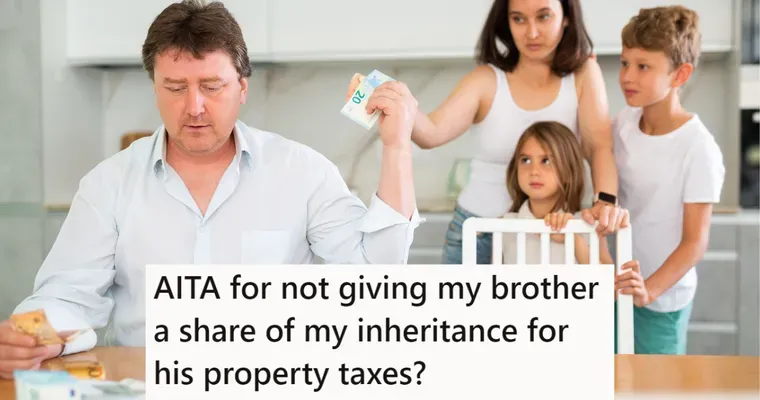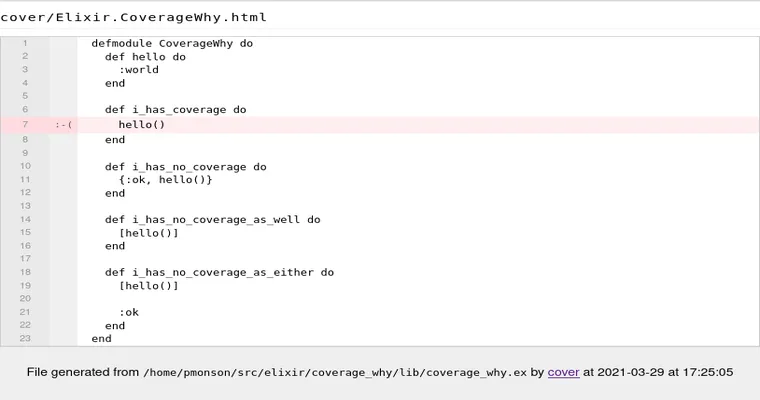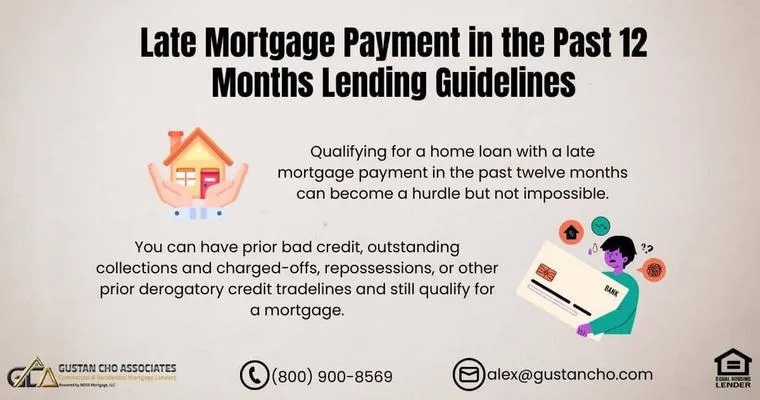In today's digital age, ensuring "cellphone safety" and "internet safety" for both adults and children is more important than ever. With the increasing use of smartphones and online platforms, understanding how to effectively monitor or block potentially harmful content can help safeguard personal information and promote a healthier online experience. Here are some practical suggestions for implementing safety measures on cellphones and the internet.
Understanding the Importance of Cellphone and Internet Safety
Before diving into specific suggestions, it’s crucial to recognize the risks associated with cellphone and internet use. From "cyberbullying" to exposure to inappropriate content, the threats are diverse and can have lasting effects. By taking proactive steps to monitor or block certain activities, users can create a safer environment.
Monitoring Options for Cellphones
1. "Parental Control Apps": For families, utilizing "parental control apps" can be an effective way to monitor children's cellphone usage. These apps offer features such as screen time limits, app blocking, and location tracking.
2. "Built-in Features": Many smartphones come with built-in monitoring options. For instance, "screen time" settings allow users to track the amount of time spent on various apps, which can help manage usage and identify problematic behavior.
3. "Activity Reports": Some mobile operating systems provide "activity reports" that summarize the apps used and the duration of activity. Reviewing these reports regularly can help identify any unusual patterns.
Blocking Options for Cellphones
1. "App Blockers": There are numerous "app blockers" available that can restrict access to specific applications or websites. This can be particularly beneficial for limiting social media use or blocking inappropriate content.
2. "Content Filtering": Many smartphones allow users to enable "content filtering" settings that can block adult content or restrict access to certain categories of websites. This feature is especially useful for children.
3. "Do Not Disturb Mode": Using the "Do Not Disturb mode" can help reduce distractions and promote safer usage by blocking notifications during designated times, such as during family meals or study sessions.
Monitoring Options for Internet Safety
1. "Internet Service Provider Tools": Many ISPs offer tools to monitor and manage internet usage. This includes setting up "filters" to block inappropriate content or restricting access to certain sites.
2. "Web Monitoring Software": For a more comprehensive solution, consider using "web monitoring software" that tracks online activity, providing reports on visited sites and flagged content.
3. "Browser Extensions": Installing "browser extensions" that offer safety features can help enhance internet security. These extensions can block harmful sites, enforce safe search settings, and provide warnings about unsafe content.
Blocking Options for Internet Safety
1. "Router Settings": Most routers have options to block specific websites or categories of content directly from the router’s settings. This method can restrict all devices connected to the network from accessing unwanted material.
2. "Safe Search Settings": Activating "safe search settings" on popular search engines can help filter out inappropriate content in search results, making it a useful tool for families.
3. "Account Restrictions": Create user accounts with restricted access settings for children and teenagers. This not only helps in monitoring their activity but also allows for blocking certain features or content.
Conclusion
Ensuring "cellphone safety" and "internet safety" requires a combination of monitoring and blocking techniques. By implementing these suggestions, users can significantly reduce risks associated with online activities. Regular communication about the importance of safety and the reasoning behind these measures can also foster a more responsible approach to technology use. Taking these proactive steps is essential in creating a safer digital environment for everyone.